Scheduling Recurring Services
Sometimes, you need something to happen periodically. Things like Automated backups, processing uploaded S3 objects, large data transformations etc. Build makes it super easy create recurring tasks (aka cron jobs).
Let's take a look at how that works!
Dashboard
In build, you can create a schedule on any public or private service. In this example, we'll use our beloved (and contrived) math service. So In the dashboard, pick any service and click on the 'Manage Service' tab.
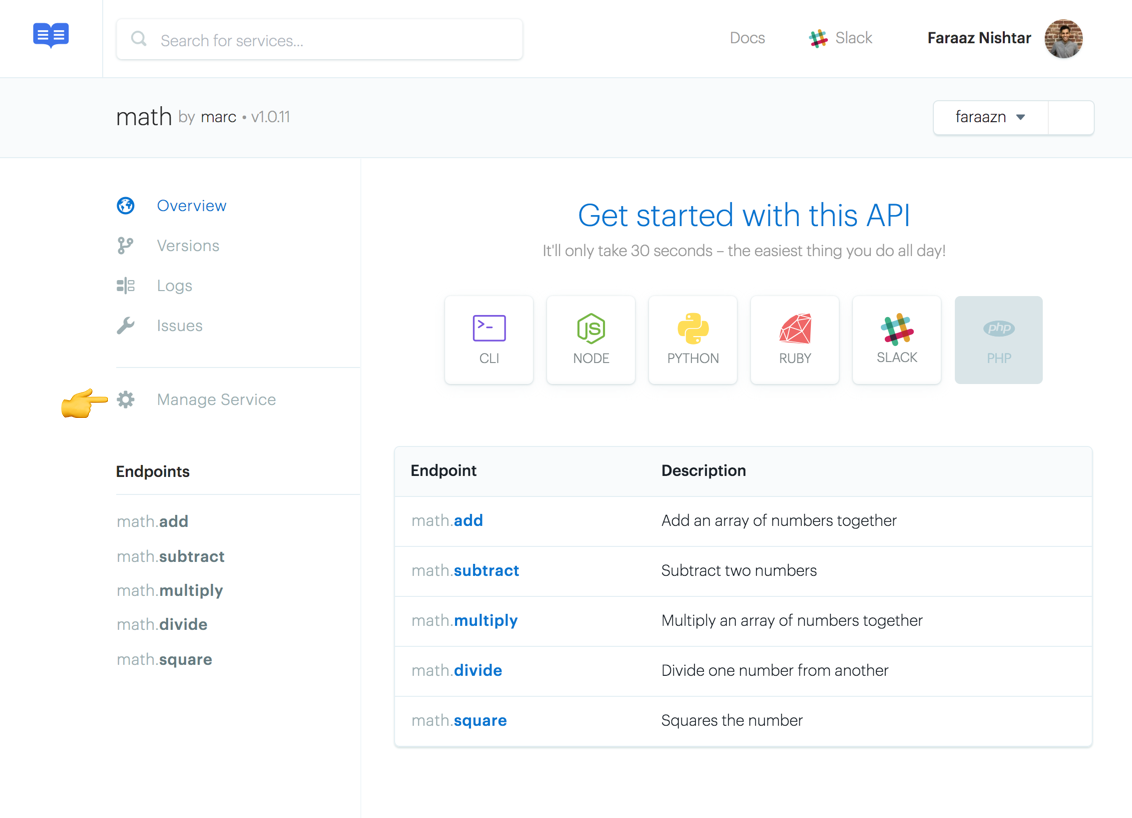
Now all you have to do is:
- Pick the endpoint you want to run.
- Choose the frequency.
- Pass any inputs (if the endpoint takes inputs)
- Click Save 🤗
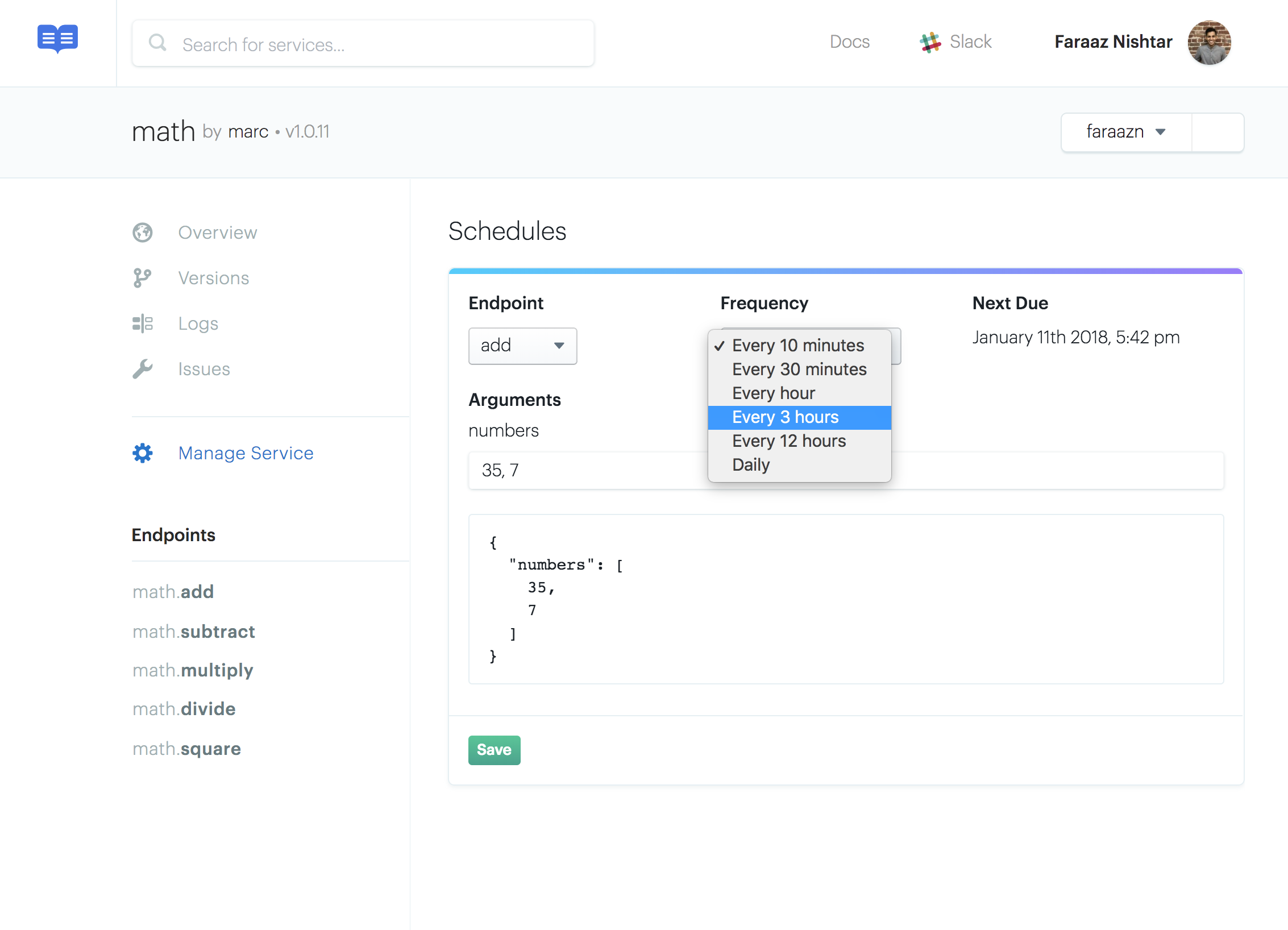
You're all done! The endpoint will now run as frequently as you chose 🙂
Updated about 8 years ago
